5.0.0: ton of improvements coming from latest Castle Game Engine, support to validate models, MD3 animations, saving to STL, more X3D 4.0 features
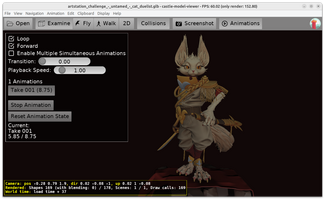
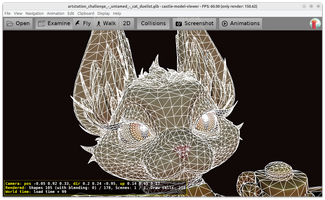

We’re proud to announce a new version 5.0.0 of Castle Model Viewer, previously known as “view3dscene”. This is our tool to view 3D and 2D models in many formats (glTF, X3D, VRML, Spine JSON, MD3, …), and it is powered by the Castle Game Engine.
Along with the viewer, we also release new version of Castle Model Converter (formerly tovrmlx3d), a command-line tool to convert models between various formats.
Underneath, all the released tools use the latest Castle Game Engine version which will soon be released too as 7.0-alpha.3.
New Castle Model Viewer features:
- A ton of fixes and optimizations coming from using new Castle Game Engine 7.0-alpha.3. Some highlights (engine features that improve the viewer):
- Default fonts include a lot of common Unicode characters, so rendering text in local language in most cases will now just work “out of the box”.
- MD3 support improvements: multiple animations supported (we load
animation.cfg). Choosing skins. Support for tags. Optimized loading. - X3D 4.0 support improvements, e.g. proper metadata
containerFieldhandling for both X3D 4 and 3, and added new X3D 4.0 fields to various nodes.
- We changed how we deal with duplicate names in the input (like non-unique names in glTF content). We now rename non-unique node names on input (like glTF) to be unique on output (to guarantee to make valid X3D from valid input glTF). See docs: glTF files may have non-unique names, but we advise to generate them to be unique; eventually we’ll force them unique at loading. See also more details in the What to do with node names when importing e.g. glTF? document. And see demo of glTF including in X3D: avocado_and_exports. Here the Castle Model Viewer allows to work with the glTF file, despite glTF having duplicate names.
- Faster on modern systems, due to using only modern rendering features.
- Reliable on older systems, due to better tested “fallback mode” for old OpenGL workings.
- Fixes for shaders on older ATI GPUs.
- Prettier panel icons and buttons.
- Improved menu items to edit materials – you can now reset material, and create any material type (physical, unlit, Phong).
- New conversion options of Castle Model Converter:
- Option to only validate (
--validate) - Read from stdin (with optionally providing the base URL to resolve relative URLs using
--stdin-url=URL) - Configure output float precision using
--float-precision=DIGITS - 2nd parameter to specify output file name (optional; if you still want to save to stdout, you can influence output type using
--stdout-url) - Option to save to STL (binary). Also available in our online converter and “File -> Save As…” in Castle Model Viewer.
- We plan to add glTF output to the converter soon.
- Converter is also packaged in big engine download, just like the viewer already was. So if you download complete engine, then you already have all our tools, no need to download the viewer and converter separately.
- Option to only validate (
- The viewer is packaged with a few example models, find them in the
example_modelssubdirectory of the package. This is a small representative subset of our demo models.
Please support us on Patreon if you find our tools useful. Thank you!
If you find any issues with our tools, please report them using GitHub issues, or just talk to us on forum, Discord or other places.
Files
Get Castle Model Viewer (formerly view3dscene)
Castle Model Viewer (formerly view3dscene)
Viewer for many 3D and 2D model formats: glTF, X3D, VRML, Collada, 3DS, MD3, Wavefront OBJ, STL and (2D) Spine JSON
| Status | Released |
| Category | Tool |
| Author | Castle Game Engine |
| Tags | 2D, 3D, castle-game-engine, gltf, model-viewer, sprite-sheets, viewer, vrml, x3d |
More posts
- 5.2.0 release: updated underlying engine (better shadow maps, float-based images...Aug 29, 2024
- 4.2.0 release: Update to use latest Castle Game Engine 7.0-alpha.2 fixes and opt...Sep 12, 2022
- view3dscene 4.0.0 release - glTF, X3D 4.0, Spine improvements, sprite sheets, an...Feb 22, 2021
- view3dscene 3.18.0 releaseJan 23, 2018
- View3dscene 3.17.0 release, with CommonSurfaceShader and STL format supportJun 18, 2017
Leave a comment
Log in with itch.io to leave a comment.